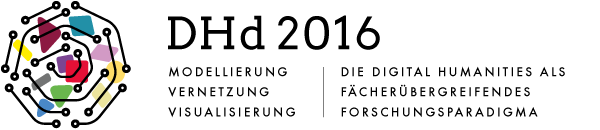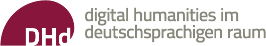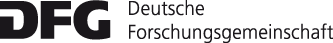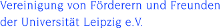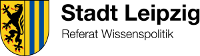EADH day Submission of Proposals
Submission of proposals is now possible. Submission requires two steps:
- Log into ConfTool and go to "Your Submissions". Once you have entered all the requested data enter the title of your proposal and assign it to the relevant categories and subcategories. Categories and subcategories are based on the "Taxonomy of Digital Research Methods (TaDiRAH)". Conclude your submission without file load up.
- Then go to the DHConvalidator (DH means Digital Humanities) and log in with your ConfTool user name and password.
- When you click on "continue" the DHConvalidator will show you three steps. At first only step 1 is relevant for you. Click on this step and choose between "Open Document (odt)" and "Microsoft Office Document (docx)" according to which programme you use for editing texts.
- The DHConvalidator retrieves the data you have inserted in ConfTool. If the title of your proposal is for example "Test", then choose this and click on "Generate Templates". Save the template which has been created (zip-file) to your disk and unzip it there (in Windows there are "Tools" for unzipping such files; you can also use 7-Zip or similar programmes). You will find you template in the new folder. The name of the file corresponds to the title of your proposal. Please, read the "Guidelines" you find in the template carefully. Then follow the guidelines and enter your text into the different forms.
- When you have finished writing your proposal save the file with a new name and return to the DHConvalidator. Step 2 allows you to load your file into the DHConvalidator - You can go directly to the DHConvalidator at the end of your template. The DHConvalidator transforms your text together with all images into an XML-file, from which a HTML-file is derived at the same time. The result of this transformation is displayed to you. If you are not happy with the result, revise your template and load it into the DHConvalidator again.
- Once you are happy with the result, save it to your disk. Then go to ConfTool "Your Submissions" and load up the dhc-file created by the DHConvalidator. Conclude the submission of your proposal.
The dhc-file is a compressed file which contains a html version as well as an xml version of your proposal. You can unpack it with programmes like 7-Zip, WinZip and the like.
We have tested the DHConvalidator and the creation of the template in Microsoft Word and OpenOffice many times in the meantime. It works and it is even fun.
Originally, the DHConvalidator developed by Marco Petris (Computer Scientist, Institute for German Studies, University of Hamburg), the Guidelines as well as the two templates were available only in an US-English version. They were translated into German and localised at the same time by Aramís Concepciòn Durán (Student of Computer Science, University of Halle), and Elisabeth Burr (Chair for French, Francophone and Italian Linguistics, University ofLeipzig) between the 4th and the 9th of September 2015.